Mastering Google Business Profile: Optimizations That Drive Local Traffic
- Daniel James Consulting
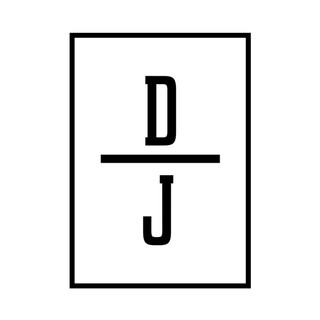
- Jun 10, 2025
- 5 min read

If you're a local business, your online presence begins with your Google Business Profile (formerly known as Google My Business). With over 90% of online experiences starting with a search engine, and the majority of local searches resulting in visits or calls within 24 hours, optimizing your profile isn’t just helpful—it’s essential.
In 2025, the businesses that appear in the top spots of local search results are those that understand how to fully leverage their Google Business Profile. In this article, we’ll explore how to optimize your profile to increase visibility, attract more local traffic, and convert online interest into real-world customers.
What Is a Google Business Profile (GBP)?
A Google Business Profile is a free tool from Google that allows businesses to manage how they appear in search results and on Google Maps. When someone searches for your business—or for related products or services in your area—your GBP listing can be the deciding factor in whether or not they contact you.
A fully optimized profile includes:
Business name, category, and description
Contact details and location
Hours of operation
Reviews and ratings
Photos and videos
FAQs, services, and posts
Your profile essentially serves as your digital storefront—one that works for you 24/7.
Why Optimization Matters in 2025
Google continues to evolve its local search algorithm. In 2025, the most successful businesses are those that prioritize relevance, proximity, and prominence. That means:
Relevance: How well your profile matches a user’s search
Proximity: How close your business is to the searcher
Prominence: How well-known or reputable your business appears
Optimization helps Google—and your customers—trust that your business is legitimate, active, and the best choice.
Step-by-Step Optimization Guide
Let’s break down the key elements you need to optimize for better visibility and engagement.
1. Claim and Verify Your Listing
The first step is claiming your Google Business Profile. Visit google.com/business, sign in with a Google account, and follow the prompts to verify your business. Verification methods include postcard, email, phone, or video verification.
Only verified businesses can manage and update their listings—so this is essential.
2. Choose the Right Business Categories
Your primary category helps Google understand what your business offers. Choose the category that best matches your core service (e.g., “Italian Restaurant,” “Chiropractor,” “Marketing Agency”).
You can also add secondary categories to reflect additional services—but don’t overdo it. Relevance is key.
3. Write a Compelling Business Description
Your business description is your opportunity to tell potential customers who you are, what you do, and why they should choose you. Use clear, customer-focused language and highlight what makes you unique.
Keep it within the 750-character limit, and avoid keyword stuffing—focus on readability and authenticity.
4. Add Accurate and Complete Contact Info
Make sure your:
Phone number is active and local
Website URL is correct
Address is accurate and matches across all platforms (NAP consistency)
This information helps Google and users trust that your business is legitimate and accessible.
5. Set Up Accurate Hours and Special Hours
Always update your regular business hours—and don’t forget to update holiday or special hours. Google often highlights businesses that keep their information current, which can improve visibility in local packs.
Inaccurate hours frustrate users and reduce trust.
6. Upload High-Quality Photos and Videos
Visuals dramatically improve click-through rates. According to Google, businesses with photos receive 42% more requests for directions and 35% more clicks to their websites.
Include:
Exterior and interior shots
Team photos
Product or service shots
Video tours or customer testimonials
Regularly update your gallery to show that your business is active and engaging.
7. Enable Messaging (and Respond Promptly)
GBP allows customers to message you directly from your profile. Enabling this feature can increase conversions—but only if you respond quickly.
Keep your notifications on and aim to reply within 24 hours or less. You can also set up welcome messages and FAQs to streamline communication.
8. Collect and Respond to Reviews
Positive reviews improve your ranking and boost credibility. Encourage happy customers to leave reviews—and respond to all of them, whether positive or negative.
Responding:
Shows you're engaged and care about customer satisfaction
Helps resolve issues before they escalate
Adds fresh content to your profile, which Google values
Avoid fake reviews or incentivizing feedback—authenticity always wins.
9. Use Google Posts to Share Updates
Google Posts let you share time-sensitive updates, offers, events, or blog content directly on your profile. Think of it as a mini-newsfeed that keeps your business profile fresh and engaging.
Ideas for posts:
Seasonal promotions
New services or menu items
Community events
Blog article summaries with links
Posts expire after 7 days (except events), so keep them updated weekly.
10. Track Insights and Optimize
Google Business Profile provides valuable insights into how people find and interact with your business:
Search queries
Profile views
Website clicks
Call button taps
Direction requests
Use this data to refine your content, identify high-performing keywords, and adjust your strategy to meet user intent.
Advanced Tips for 2025
Leverage Attributes: If you offer amenities like free Wi-Fi, wheelchair access, or outdoor seating, add them through the “Attributes” section.
Utilize Products and Services Sections: List detailed offerings with descriptions and pricing if applicable.
Answer FAQs: Add answers to common questions directly to your profile so customers can get instant clarity.
These enhancements not only help users—they boost your visibility in voice searches and mobile results.
The Impact on Local SEO
A well-optimized Google Business Profile improves your chances of appearing in the “Local Pack”—the set of three business listings that appear at the top of Google’s local search results. These are prime real estate that can dramatically increase foot traffic, phone calls, and bookings.
Businesses with complete, regularly updated profiles and positive user signals (like reviews and engagement) tend to dominate this space.
How Daniel James Consulting Can Help
At Daniel James Consulting, we specialize in helping local businesses maximize their visibility and credibility through expert Google Business Profile optimization. From crafting compelling descriptions and managing reviews to implementing advanced tactics like Google Posts and keyword targeting, we tailor your profile for both search performance and user trust. Whether you're a brick-and-mortar store, a multi-location brand, or a service provider, we’ll ensure your online presence drives measurable local results. Let us help you become the top choice in your area—right where your customers are searching.
__________________________________________________
Daniel James Consulting is a Full-Service Business Consulting Firm based in New York that designs solutions tailored specifically to the needs of your business in order to ensure you achieve continued success by designing, developing and implementing plans, metrics and platforms, be it a one-man operation, non-profit, startup or large organization. Our packaged solutions or a la carte selections include Website Design, Marketing & Advertising, Search Engine Positioning, and Graphic Design. Business Management Solutions are also available for companies of all sizes. For more information please visit: www.danieljamesconsulting.com.




Depuis que j’ai découvert https://kindy.fr/, j’ai totalement revu ma façon de choisir mes chaussettes. Le confort au quotidien est devenu une priorité, et il est rare de trouver une marque qui combine à ce point qualité, design et durabilité. Le site offre une diversité impressionnante de modèles, que ce soit pour le sport, les journées longues au bureau ou les week-ends détente. On ressent une vraie expertise textile française derrière chaque paire, et les collections sont régulièrement renouvelées avec goût. J’ai été agréablement surpris par la tenue des chaussettes après plusieurs lavages : elles gardent leur forme et leur douceur, un vrai plus.
À Marrakech, le Brunch Marrakech est devenu un véritable rituel du week-end, notamment dans des quartiers comme Guéliz où l’on recherche à la fois une bonne table et une ambiance détendue. Ce moment est autant une pause gourmande qu’un temps de partage, apprécié aussi bien par les habitants que par les visiteurs de passage. Toutes les adresses ne se valent pas, car au-delà de l’assiette, c’est surtout l’atmosphère et la régularité qui comptent. En prenant le temps de consulter https://lilybilly.ma/brunch-marrakech/, on comprend mieux ce qui fait aujourd’hui la différence dans un brunch réussi à Marrakech, avec une approche naturelle, un cadre convivial et une vraie cohérence avec le rythme de vie local.
Looking for the right professional to transform your home? Choosing the best interior designers can be a game-changer! Our platform features a diverse range of talented and experienced designers with stunning portfolios, helping you find a perfect match for your style and budget.
Struggling to find the perfect style for your new apartment or villa in Bangalore? Our platform simplifies the process by showcasing a curated list of top-rated interior designers in Bangalore. You can browse through their impressive portfolios, read client testimonials, and connect with a professional who understands your vision and budget.
Incredible insights! Currently, I work for a social media management agency Dubai that recently assisted a small cafe with little to no foot traffic. After optimizing their Google Business Profile completely—adding tiles, photos, updating hours, and responding to reviews-they noticed an increase in local visitation within two weeks. It is fun how simple changes can create such an event. This guide makes it clear, really—the perfect thing for any local business trying to grow in 2025!