How to Use Instagram Reels
- Daniel James Consulting
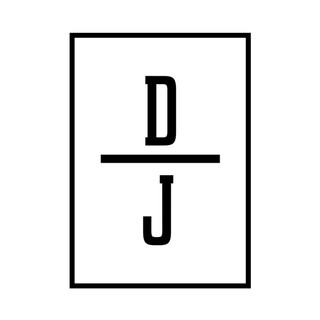
- Sep 21, 2021
- 3 min read
Updated: Nov 29, 2021

Instagram reels came into popularity after the introduction of TikTok. TikTok is a video based social media app that allows users to develop and create videos while utilizing trends, sounds, and has contributed to the fame of creators. Instagram originally launched in October 2010, compared to the launch of TikTok in September 2017. Therefore, Instagram already gained millions of loyal users by the time TikTok became popular. As the video application blew up and influencers were gaining celebrity status, Instagram made the strategic decision to respond with their own feature, Instagram Reels.
People typically use reels to post longer videos about trips, personal stories, or to mirror trends they view on TikTok. Users sometimes create in-depth, impressively edited vlogs to post on their platforms, while others simply post more casual videos. For successful influencers and micro celebrities, their Instagram feed is typically a mix of both. This increases engagement and develops a more interesting online presence. Of course, this feature is not only for influencers. On the homepage of Instagram, click “add post” and then there will be a reels option. You can upload a video, overlap audio, and film right on the Instagram app. Then, you may add creative tools and special effects that Instagram offers.
If your page is public, then your video has the ability to go “viral”, in that it can be featured on the Instagram Reels “Explore” page. Similarly to TikTok, Instagram’s goal is to allow the average user to share their content on a large scale. It is not a guarantee that a particular video will go viral, but it is certainly a possibility. If your page is set to private (which can be altered in settings), then your Instagram Reel will only be viewed by followers. After posting a reel, any user can choose whether or not they want the video to be shown on their posts feed, or on the separate reels tab within their profile. This option can be seen within the reel’s settings, which is typically the three little dots seen on the top right corner of the post. Some users want their reels to be seen throughout their feed, but others prefer not to. Those who hide their reels from their public feed (and keep it on the separate tab) usually like to casually utilize the reels feature and want their feed to appear as a specific aesthetic. Remember, your posts feed is what is initially seen by users who click on your profile. This choice is always individual to the user!
Users can also “Remix” a particular video, which is essentially duetting another individual’s reel. This is a form of engagement, and is popular among public users and social media influencers. Sometimes people want to express their opinions, refute a video, or add onto the video. Others utilize this feature as a strategy to boost their engagement, in that viewing a specific image or celebrity will capture an audience and force someone to watch the rest of the reel.
In order to develop an impressive Instagram Reel, there are a few tips and tricks to abide by.
First, keep that camera vertical and make sure that the camera quality is decent. This allows users to view the content with a widescreen, which is typically the better camera lens on a Smartphone.
Secondly, use hashtags on your Instagram Reel. This is especially helpful for public accounts that want to be visible to a larger audience than their current follower base. Using about five to ten hashtags will allow a video to be grouped within certain categories, and become more relevant on the Explore page.
Lastly, stick to your brand and personal message. This applies to both businesses and the average Instagram user. For businesses, create content that applies to their products, services, and overall brand message. Then people can visit your page and website to view your business and become a customer. For individuals that are trying to increase page engagement, creating reels that refer to a specific topic or message will influence people into following your page and seeing similar content in the future.
___________________________________________
Daniel James Consulting is a Full-Service Business Consulting Firm based in New York that designs solutions tailored specifically to the needs of your business in order to ensure you achieve continued success by designing, developing and implementing plans, metrics and platforms, be it a one-man operation, non-profit, startup or large organization. Our packaged solutions or a la carte selections include Website Design, Marketing & Advertising, Search Engine Positioning, and Graphic Design. Business Management Solutions are also available for companies of all sizes. For more information please visit: www.danieljamesconsulting.com




Comments